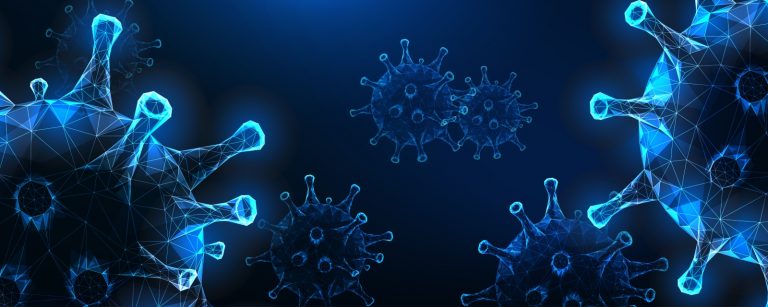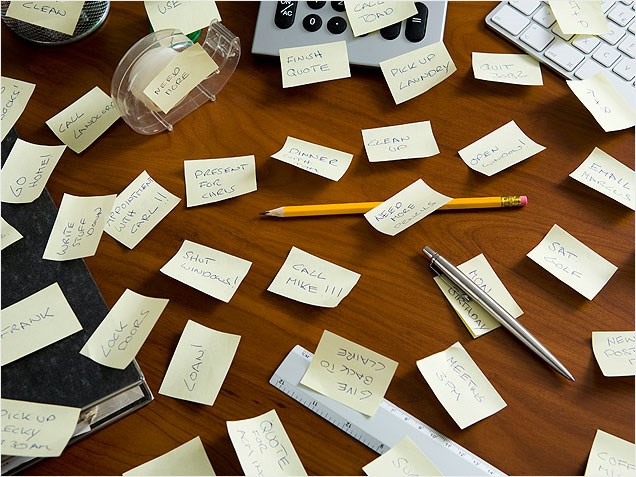Automated processes can provide you and your business peace of mind, when done properly. However, there are common mistakes that result in more problems, rather than solutions. Here are 5 common workflow mistakes that occur in workflow management systems, which should be avoided.
Mistake 1: Improper Implementation
Implementing a new software to your organization can be exciting – and stressful. In this phase, there is lots of room for mistakes. To reduce this risk, it is important to properly train staff on the new software, make sure it is integrated properly to your existing software, and keep it updated.
Purchasing and installing software is just the start of the implementation process. Without proper training, the software will never be utilized to its full potential. It is also important to ensure that the new software can be integrated properly into your existing workflow. Without this, it can cause many inconveniences and inefficiencies. You may think the implementation process ends there, but it doesn’t. Your software will need to be constantly updated and adjusted to meet your workflow needs.
Mistake 2: Outdated Processes
Automating processes in your workflow is extremely beneficial and reduces labour costs. However to remain advantageous, these automated processes must be updated regularly. As mentioned, as your workflow changes regularly so your software must too. By using outdated processes, whether it be paper or software based, it can slow down your entire organizations functionality.

Mistake 3: Poor Communication
Outdated information can be detrimental in some situations. Valuable company documents such as, finance statements or shareholder reports need to use the most up-to-date information. With an inefficient workflow, that information can be lost or not communicated properly. Luckily, there are automated systems that can ensure each employee has the necessary and most relevant information they need. With workflow systems, you can send notifications to team members and send information to those who directly need it while updating necessary documents. Updating your processes is one major step in fixing your workflow mistakes.
Mistake 4: No Software Integration
If you implement a software that does not integrate properly with your existing systems, you risk doing twice the work. You will be required to manually transfer data between systems which may result in human errors or mistakes. To make your workflow as smooth as possible, ensure that all systems are flawlessly integrated. Data should be transferred automatically reducing errors and improving efficiencies.
Mistake 5: Low Level of Productivity
Bill Gates once said “the first rule of any technology used in a business is that automation applied to an efficient operation will magnify the efficiency. The second is that automation applied to an inefficient operation will magnify the inefficiency.” Before you implement a workflow automation solution, you must have a deep understanding of what you want the software to do. Without this crucial step, you risk making your workflow more inefficient. Flow charts are a great tool to help plan what functionalities you need to solve your unproductive workflow.

The first rule of any technology used in a business is that automation applied to an efficient operation will magnify the efficiency. The second is that automation applied to an inefficient operation will magnify the inefficiency.
Bill Gates
It can be difficult to find a software solution that fits all of your wants and needs. There’s no guarantee that an off-the-shelf solution will provide you with every function you desire, and a smooth transition. But custom solutions are built just for you, ensuring you get everything you desire in a software solution and the third-party will help with a smooth transition. Hopefully these common workflow mistakes can help you identify and bottlenecks in your business.
Suggested Reading: 8 Signs Your Workflow is Inefficient